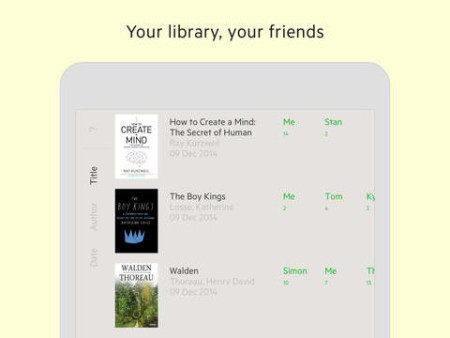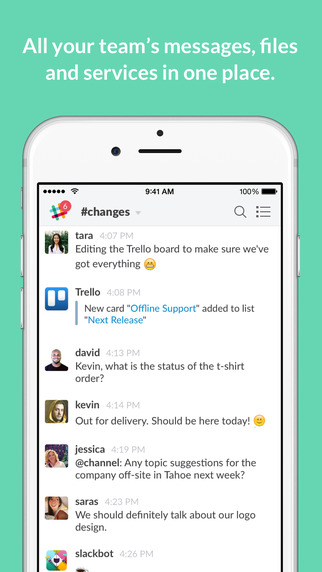Apps that we like: 1Password
Have you ever forgotten a password? Do you reuse passwords?
1Password creates strong, unique passwords for every site, remembers them all for you, and logs you in with a single tap. 1Password is free. Start using it today!
Why we like it:
• Passwords are one of the worst thing ever, but there is—so far—nothing else that can really replace them everywhere.
• It’s a convenient way to have your passwords synced across various devices.
• It provides service monitoring so you know when you have to change your password.
How do I share the contents of a cell?
Tap to open the cell then tap on the ‘Note’ button in the lower right corner. Tap the ‘Share’ button at the bottom left of the note. You can share via email, Twitter, Facebook and all the usual destinations.
Apps that we like: Addr
With Addr you can read, take notes in context and share them with your friends. More than that: you can read a book with your friend’s annotations in context.
Imagine your community reading the same book with multiple body of notes to enhanced their experience.
Why we like it:
• We like the idea of a remote book club
• Simple, minimalist interface that won’t go in the way of the reading experience
How to publish an image to social networks (board, board with title, single image)
*please note* that you need to have the app of the service installed, and be logged in your account for Curator to be able to send data through.
You can either share your moodboard with or without the title bar, or select a single cell.
– To share with the title: pinch-out of the board or tap the top left corner to switch back to Board view.
– To share without the title: in the grid view, tap on the Note (bottom right corner) and tap on the Share icon
– Tap the share icon (bottom left, below the image) and under Share, tap Image.
– In the first row select the destination (Tumblr, Pinterest)
Apps that we like: Slack is great for team
All your team communication in one place, instantly searchable, available wherever you go.
Why we like it:
• we stopped using emails for internal discussion; clutter free discussion
• easy to search and find the piece of information mentionned weeks ago in a discussion
• helps team to work remotely when needed
How do I export a board as a PDF?
Scroll the board you want to export to the center of the screen and tap the ‘Share’ button at the bottom left corner of the board. Select Export to PDF and choose if you want the PDF to be Portrait or Landscape, enter your name as the author and then tap ‘Export’ at the bottom.
When done you can share the PDF via email or open it in another app.
Gridness
The website is now an archive of all the post as the author stopped updating it, but it still conceals some amazing gems and a very exciting collection of references on grids for graphic designers—or anyone interested in the principle of laying out organised information.
The grid is one of the most important tools a designer has at his/her disposal. They’ve always been a difficult thing to explain to clients, though luckily, the results speak for themselves. Also luckily, the clean, organized look they impart is en vogue right now, which means better design is becoming “hip,” for lack of a less unsavory term.
Why we like it:
• The grid is an essential element to layout your thoughts in a clean and effective way; this is one of the visual-tool the Curator app is using to help you gather focus and refine visual concepts
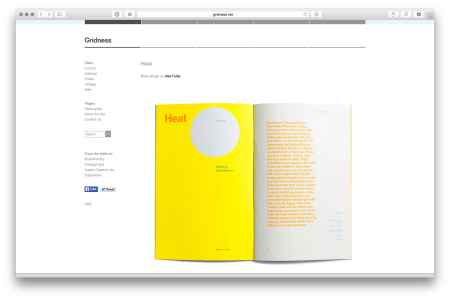
“Save to Curator”
This week we are launching publicly our OS X Safari extension.
Curator users will be able to send websites’ images and urls from their computer using a simple Safari extension.
Save to Curator from your Computer
There is now a ‘Save to Curator’ extension for Safari which makes it super simple to add images and whole websites to Curator. It’s our first foray outside iOS and we are very excited about it!
Features
– click to select single or multiple images to save
– single click save website to Curator
– fetch automatically hires pictures for you on some common websites
Coming soon
– workflow optimisation based on users’ feedback
– create boards from the extension
– upload images from the Finder
Spring update
We launched Curator for iPhone late last year along with backup and sync, to make sure your content is safe and available on all your devices. Since then we have been busy working on the next major release, but also introduced a number of smaller but nifty additions so check out the latest version
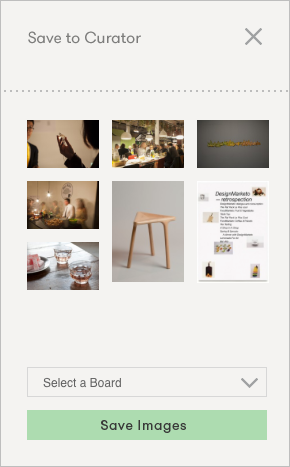
Save to Curator from your Computer
There is now a ‘Save to Curator’ extension for Safari which makes it super simple to add images and whole websites to Curator. It’s our first foray outside iOS and we are very excited about it!
Pinterest Import
You can now bring your Pinterest boards into Curator and enjoy the content in full screen mode. Perfect for presenting your already collected inspiration, references or ideas. Get started in the ‘Import / Export’ menu found bottom left under your boards.
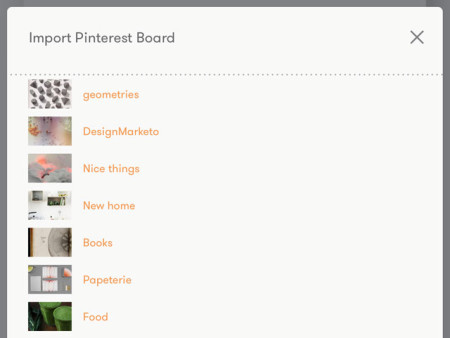
PDF Export
Make any board into a nice-looking PDF for easy printing or emailing. Choose betweeen Portrait or Landscape format with your content automatically laid out as one cell per page.
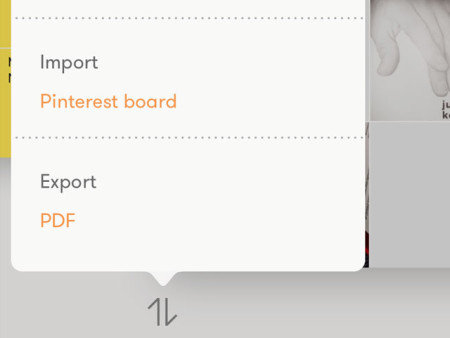
Re-order your Boards
You can now change the order of your boards by long-tapping and dragging them to a new position. (Premium feature)
New image sources: Evernote and Google Drive
We keep adding more sources so that you can bring the content you need into Curator. The latest editions are Evernote and Google Drive with more coming.
Check out the latest version
What’s next?
We are putting the finishing touches to some major additions for the next release, which should be with you in June:
• Sharing: send boards to friends, colleagues and clients
• Collaboration: work together on the same board, at the same time
• Bigger boards: more cells, more images, more texts, more websites
Apart from immediate improvements we keep ourselves busy with developing and prototyping the future of Curator. Here are some of the things that have been spotted in the labs:
• Curator for Mac: early prototypes
• Publish to Web: make a Curator board public as a web page
• Text and Titles: more formatting options and text on top of images
• Video and Files; add videos and files to your boards
ps.
We have given the website a lot of new content. Regular updates on the app and the resources we come across; there’s a lot to check out!
Apps that we like: IF by IFTTT
IF lets you create powerful connections with one simple statement — IF THIS THEN THAT.
Activate and connect your Channels — services like Facebook, Dropbox, and Gmail as well as devices like Nest Thermostat, Fitbit, and Philips Hue — for limitless ways to automate and empower your life.
Why we like it:
• “Put the internet to work for you”—if for one thing: this might be the best catch phrase ever.
• Once in place, filtering and automation will let you focus on the work you actually want to do! (like moodboards and picture research)