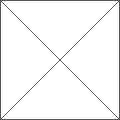How do I export a board as a PDF?
Scroll the board you want to export to the center of the screen and tap the ‘Share’ button at the bottom left corner of the board. Select Export to PDF and choose if you want the PDF to be Portrait or Landscape, enter your name as the author and then tap ‘Export’ at the bottom.
When done you can share the PDF via email or open it in another app.