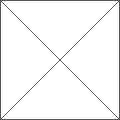How to publish an image to social networks (board, board with title, single image)
*please note* that you need to have the app of the service installed, and be logged in your account for Curator to be able to send data through.
You can either share your moodboard with or without the title bar, or select a single cell.
– To share with the title: pinch-out of the board or tap the top left corner to switch back to Board view.
– To share without the title: in the grid view, tap on the Note (bottom right corner) and tap on the Share icon
– Tap the share icon (bottom left, below the image) and under Share, tap Image.
– In the first row select the destination (Tumblr, Pinterest)