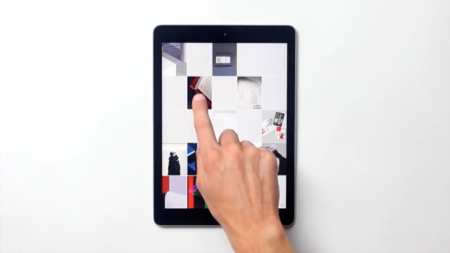Beta testing new features
Want to be the first to try new features?
Help us make Curator better by testing new versions ahead of public release on the App Store.
Sign-up on this page: http://curator.co/beta/!
Up next:
– Pinterest import
– PDF export
How do I add images to Curator?
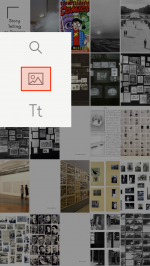
Adding images to Curator is simple; Open a board and tap on an empty cell, tap the ‘image’ icon and you will be shown the list of places your can import images from;
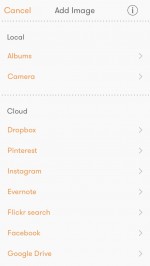
– The photo library on your device
– Take a picture with the camera
– Dropbox, log in required
– Instagram, log in required
– Flickr, search all public images
– Facebook, log in required
– Box, log in required
You can import one image at a time or select several at once. Tap ‘Place’ at the bottom when you are done selecting to add the images.