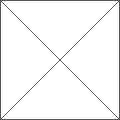Spring update
We launched Curator for iPhone late last year along with backup and sync, to make sure your content is safe and available on all your devices. Since then we have been busy working on the next major release, but also introduced a number of smaller but nifty additions so check out the latest version
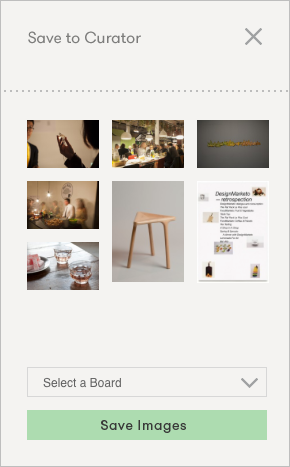
Save to Curator from your Computer
There is now a ‘Save to Curator’ extension for Safari which makes it super simple to add images and whole websites to Curator. It’s our first foray outside iOS and we are very excited about it!
Pinterest Import
You can now bring your Pinterest boards into Curator and enjoy the content in full screen mode. Perfect for presenting your already collected inspiration, references or ideas. Get started in the ‘Import / Export’ menu found bottom left under your boards.
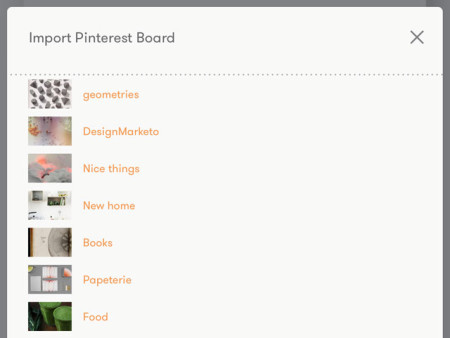
PDF Export
Make any board into a nice-looking PDF for easy printing or emailing. Choose betweeen Portrait or Landscape format with your content automatically laid out as one cell per page.
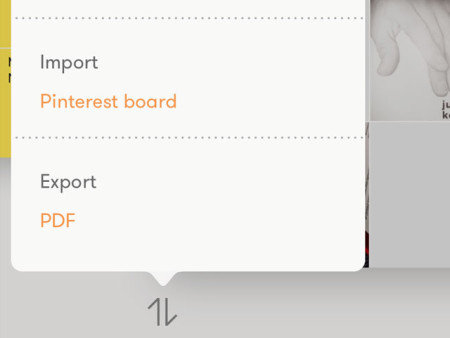
Re-order your Boards
You can now change the order of your boards by long-tapping and dragging them to a new position. (Premium feature)
New image sources: Evernote and Google Drive
We keep adding more sources so that you can bring the content you need into Curator. The latest editions are Evernote and Google Drive with more coming.
Check out the latest version
What’s next?
We are putting the finishing touches to some major additions for the next release, which should be with you in June:
• Sharing: send boards to friends, colleagues and clients
• Collaboration: work together on the same board, at the same time
• Bigger boards: more cells, more images, more texts, more websites
Apart from immediate improvements we keep ourselves busy with developing and prototyping the future of Curator. Here are some of the things that have been spotted in the labs:
• Curator for Mac: early prototypes
• Publish to Web: make a Curator board public as a web page
• Text and Titles: more formatting options and text on top of images
• Video and Files; add videos and files to your boards
ps.
We have given the website a lot of new content. Regular updates on the app and the resources we come across; there’s a lot to check out!