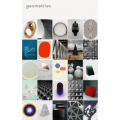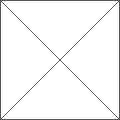How to share a board as an image:
You can either share your moodboard with or without the title bar. To share with the title:
– pinch-out of the board or tap the top left corner to switch back to Board view.
– Tap the share icon (bottom left, below the image) and under Share, tap Image.
– To save on your device Photo Album, tap Save Image or select a destination (Tumblr, Pinterest)