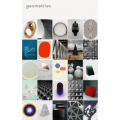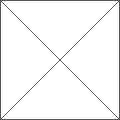How do I add images to Curator?
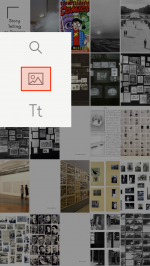
Adding images to Curator is simple; Open a board and tap on an empty cell, tap the ‘image’ icon and you will be shown the list of places your can import images from;
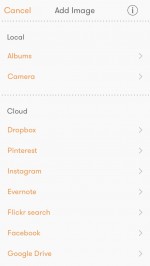
– The photo library on your device
– Take a picture with the camera
– Dropbox, log in required
– Instagram, log in required
– Flickr, search all public images
– Facebook, log in required
– Box, log in required
You can import one image at a time or select several at once. Tap ‘Place’ at the bottom when you are done selecting to add the images.