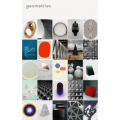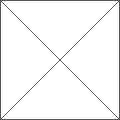How to connect your Dropbox account
The first time you will import images from Dropbox, you first need to connect with your account:
In the list of sources, tap on Dropbox. The next screen will show a form asking you for your email and password.
Click on Sign-in button. If you are using double-identification on your account, you will be prompted to enter the temporary pin.
Dropbox will ask you to allow Curator to access your files and folders (Click on Allow).
Finally your list of folders will appear; you navigate to locate images you want to import by a single tap on the folder.
To select image: single tap the image, a blue mark will appear in the bottom right corner-you can select multiple images in the same folder. Finally press the green button to import your content in the Board.