Share and Collaborate

Today we are very excited to release Curator 3.0 with much sought after suport for sharing and collaboration.
Share & Collaborate allows you to invite your colleagues to a Board or easily share it with a client.

As part of this major new release we are also introducing better Text Tools, improved Pinterest Import and Bigger Boards for Premium users to fit even more images, websites and texts on a single Board.
We are also making it easier to add content to a Board from your computer with the release of Save to Curator, our Safari Extension.
Share & Collaborate
You can now share a Board with anyone you want to work with. Send a Board to someone new via their email address, or simply select someone you already worked, and they will be able to see but not edit your Board. Or, invite others to collaborate on your Board. Any additions and changes will be instantly visible to all the participants. You can revoke access to a Board at any time.

What else is New?
Text Tools

Add Titles for your presentation super fast. Text Cells have gotten a thorough overhaul and you can now also add text on top of images!
The following text options are now available:
• Text and Background Colour
• Text Alignment: Top, Middle, Bottom, Left Center, Right
• Text Size
Improved Pinterest Import
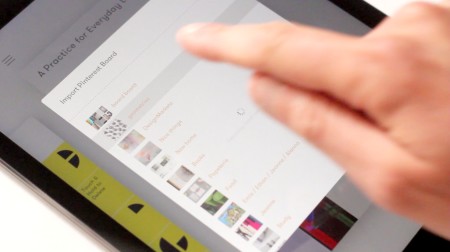
You could already import a whole Pinterest Board, and now we have added support for importing individual Pins! Tap on an empty Cell and choose Image as usual and you will find the new option for Pinterest where you can select only the Pins you want from a particular Board. You will need your Pinterest username which is the bit visible immediately after www.pinterest.com/ if you are logged in in a browser.
Bigger Boards for Premium users
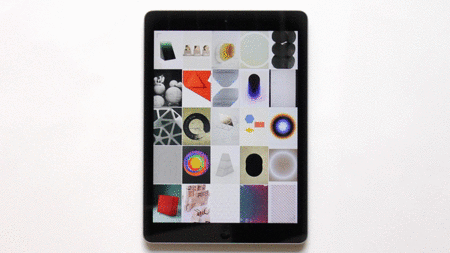
As a Premium user you can now have MUCH Bigger Boards. Add as much content as you like, still with the same beautiful, clean and simple layout.
“Save to Curator” from your Mac for everyone
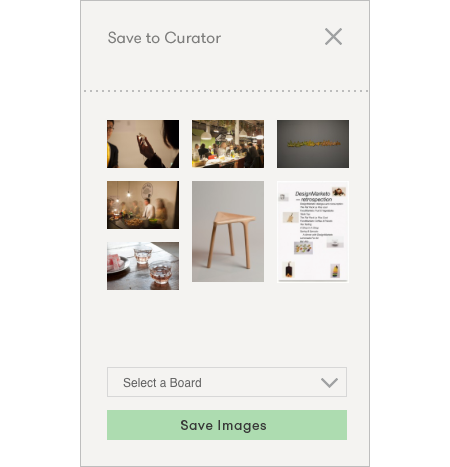
Use the Safari Extension to send images and websites to any Curator board directly from your browser. Along with the bigger boards, you will be able to pile in all the visual references you come across everyday.
One last thing…
As usual we have also made Curator better by fixing a number of bugs discovered since the previous release. We have a great team of beta testers previewing new features and reporting any issues so that we can fix them faster — join them!
… or two: Reviews and good ratings really help us so if you like Curator please leave a nice review in the App Store, thank you!
Curator 2.1.4
Many, many improvements and fixes! If you have experienced any issues there is a good chance we have fixed it in this version. Sync, export, import – all better!
We love to hear what you think of Curator and how we can make it even better, please get in touch @Curator or feedback@curator.co
Let us know if you have any feedback, and as always we are grateful for a nice review in the App Store. It really helps!
Curator 2.1.3
• Added Evernote and Google Drive as import sources
• Improved sync
• Fixed an issue which affected users updating from 1.5
• PDF export at high resolution now handles text cells correctly
We love to hear what you think of Curator and how we can make it even better, please get in touch @Curator or feedback@curator.co
Curator 2.1.2
• Fixed an issue with Pinterest import
• Improved sync and fixed a number of issues reported by our users
We love to hear what you think of Curator and how we can make it even better, please get in touch @Curator or feedback@curator.co
Curator 2.1
Exciting news!
• Import boards from Pinterest, search by user name or board title
• Export boards to PDF, choose portrait or landscape
• Reorder boards, long tap to drag boards to new position (Premium feature)
We have also;
• Improved sync
• Fixed an issue that would ask for iTunes account login on startup
• Fixed another couple of minor issues reported to us
Have a great holiday everyone!
And if you like Curator we are super grateful for a nice review, it really helps!
Curator 2.0.1
Curator is now also available on iPhone!!
Create a sync account to get your content on all your devices, free up to 1gb.
2.0.1 Fixed a number of issues;
• Adding content to several cells in a row now works as before
• Share button on notes now works as expected
• An issue that could prevent you signing up is now fixed
We would love to hear what you think and any suggestions for improvements, please get in touch on feedback@curator.co or @Curator
And if you like Curator please leave a nice review, it really helps us a lot !
Curator 2.0
Curator is now also available on iPhone!
Create a sync account to get your content on all your devices, free up to 1gb.
We would love to hear what you think and any suggestions for improvements, please get in touch on feedback@curator.co or @Curator
And if you like Curator please leave a nice review, it really helps us a lot !
Curator 1.6.1
We fixed a couple of issues with the latest release;
• A crash that happened when closing the Store
• Swiping to VERY large images no longer causes a crash
• Long titles on boards show properly
• If you previously bought Essentials you now automatically get 6 months free Premium account!
We love hearing how you think we can make Curator better so please let us know at feedback@curator.co or @Curator
Next up, iPhone version!
And if you like the app we are very grateful if you give it a good review, it really helps!
Curator 1.6
This is a BIG update! We have added backup and sync to Curator which means you can now access your boards and content on all your devices.
Simply create a sync account and your content will start backing up. If you have lots of boards the process can take a while so be sure to leave the app on for a while if this is the case.
We have also changed our pricing by introducing a Free and Premium tier. On the Premium tier you will get unlimited cloud backup and sync as well as all the upcoming features we are working on. If you have already bought Essentials in the past (thanks!) we are giving you 6 months free Premium service.
An iPhone version is hot on the heels of this update, stay tuned!
If you like Curator we really appreciate you rating it and leaving a review, we never clutter the app by asking for a review and it really helps so we are really grateful if you do.
Curator 1.5.3
Made Curator better by fixing a minor issue reported by our users and improved crash reporting.
We’re hard at work on the next feature update to Curator (sync and backup!), follow us on Twitter @Curator for the latest news!
All feedback welcome and if you like Curator we really appreciate if you leave an App Store review, it really helps!
