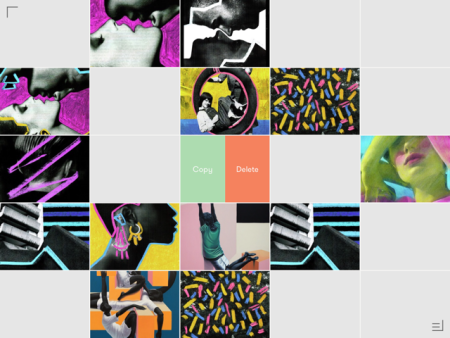Curator 3.4.1
Fixed a bug which prevented version 3.4 from syncing properly.
Curator 3.4
New
• Import PDF’s, create a Board from any PDF
Improved
• Revamped Web Cells for better browsing, fixed some issues with pasting url’s, thumbnail saving and more
• Hide edit buttons when swiping between Cells
Curator 3.3.1
We’ve fixed an issue where exporting PDF’s with certain characters in the Board title would not work.
Also added the option to purchase Premium outright instead of subscribing, due to popular demand!
We keep making Curator better and really appreciate your feedback. Please consider leaving a nice review, it really helps!
Curator 3.3
Full support for iPad Pro, it’s amazing!
Curator 3.2.2
New in this version
• Quick launch short cuts from the home screen using 3D Touch
Improved
• Image importing
If you like Curator we appreciate you leaving a nice review on the App Store, it really helps!
Curator 3.2.1
Text formatting and image download buttons now appear properly.
Curator 3.2 and iOS 9
Curator has been updated for iOS 9 and supports Multi-tasking, Spotlight search and many other new features.
We keep working hard at making Curator even better, here’s what’s new in 3.2
• Multi-Tasking (on supported devices) allows you to open Curator alongside other apps to easily copy and paste images and text.
• Spotlight search. Swipe down on your home screen to bring up the search menu; your Curator boards will show up and can be opened in the app.
We love to hear your feedback so please send email to us at feedback@curator.co or on Twitter @Curator. If you like Curator we also appreciate if you leave a nice review on the App Store, it really helps!
Curator 3.1
We keep working hard at making Curator even better, here’s what’s new in 3.1
• Copy & Paste – existing Cells or content from other apps
• Image Editing – crop, edit or draw on top of Images
• Adobe Creative Cloud integration
• MS Onedrive integration
Plus a number of improvements and fixes
• PDF export works better and generates smaller file sizes at low resolution
• Swiping between Cells sometimes didn’t work for non Premium users
• Improved Pinterest import
We love to hear your feedback so please send email to us at feedback@curator.co or on Twitter @Curator. If you like Curator we also appreciate if you leave a nice review on the App Store, it really helps!
Curator 3.0.3
We have been hard at work improving stability and fixing bugs!
• PDF export now includes text on images and other text features
• Importing a Pinterest board now includes up to 50 pins for Premium users
• Fixed several issues that could cause a crash after deleting a board
• Fixed an issue when importing local images
• Fixed an issue when saving Text Cells
• Many other minor stability improvements
We have also updated the Curator Icon.
We love to hear your feedback so please send email to us at feedback@curator.co or on Twitter @Curator. If you like Curator we also appreciate if you leave a nice review on the App Store, it really helps!
Curator 3.0.2
Fixes two issues that snuck into the previous release plus…
• Sharing and collaboration: invite others to your boards
• Text tools: size, alignment and text & background color
• Bigger boards; Premium users can now have unlimited cells
• Individual Pinterest pin import
• ‘Save to Curator’: send images and websites from your computer with new Safari Extension
As always we have also made Curator better by fixing a number of bugs discovered since the previous release.
We really do appreciate to hear from you so please send us any feedback you have.
And, reviews and ratings really help us so if you like Curator please leave a nice review in the App Store, thank you!