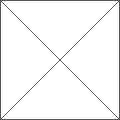How do I add a note to an image or web cell?
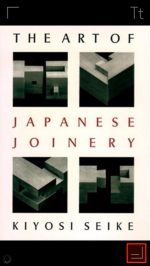
– Tap to open the cell then tap on the ‘Note’ button in the lower right corner.

– Tap the ‘Make a note’ field to write your note.
– From here you can also share a cell by tapping the ‘Share’ button at the bottom left of the note, please see below.