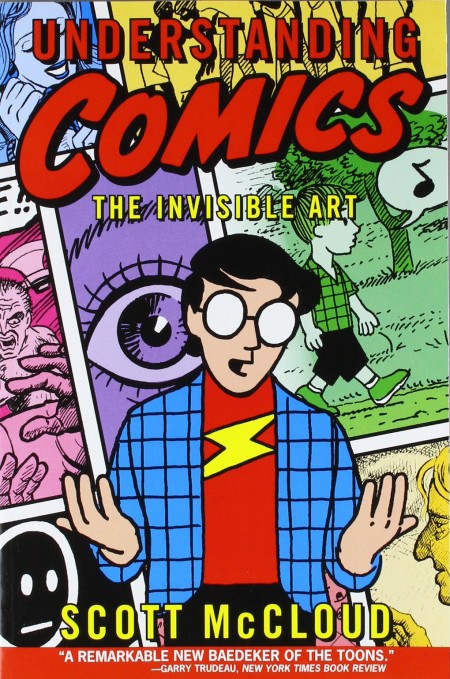Curator 1.5.3
Made Curator better by fixing a minor issue reported by our users and improved crash reporting.
—
—
Curator 1.5.2
• Keyboard in web search now has a space bar again, yay!
• Board titles can fill the width of a board—
• Board titles can fill the width of a board—
Curator 1.5.1
Build your own tools – why we are building Curator
Most of the time we just want to get on with our job. Whether you are a designer, developer, teacher, salesman or an architect, there is simply too much to do,
Curator 1.5
Design & Identity
Making your content the focus of the app has always been our guiding light. In this version we have given Curator a design and identity refresh to improve the experience further.
—
Making your content the focus of the app has always been our guiding light. In this version we have given Curator a design and identity refresh to improve the experience further.
—
Curator 1.4.1
Made Curator better by fixing a number of issues reported by our users as introduced in 1.4 (there was a lot of new functionality!).—
Curator 1.4
• Landscape Mode - yes, Curator now works 'sideways' too
• Title Mode - LARGE TEXT and dark colour scheme
• Design tweaks - we updated some elements as a step in an ongoing revamp.—
• Title Mode - LARGE TEXT and dark colour scheme
• Design tweaks - we updated some elements as a step in an ongoing revamp.—
Things that inspire us: Understanding Comics
“Understanding Comics’ is a comic book written and drawn by Scott McCloud; this is a classic.
The comic book is comic about comics—a sort of meta enquiry of the genre,
Curator 1.3.1
• Images now import with edits, crop and the right orientation
• Adding and Deleting image cells works as expected again
• Loading indicator no longer shows when opening an empty Web Cell
• Occasional crash when swiping through Cells now fixed—
• Adding and Deleting image cells works as expected again
• Loading indicator no longer shows when opening an empty Web Cell
• Occasional crash when swiping through Cells now fixed—
Curator 1.3
• You can now swipe between cells for easier presentation
• You can now pinch in/out on boards and cells—
• You can now pinch in/out on boards and cells—