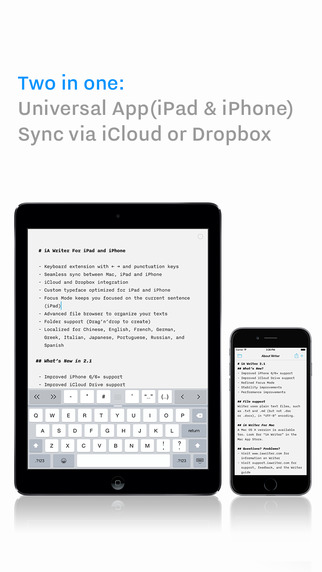Things that inspire us: Orson Welles: F for Fake
F for Fake is the last film by Orson Welles, released in 1974. It depicts and assembles the career of a forger. It explores the notion of truth, authorship, and value in Art generally and in the art market specifically.
The film is based on the personal stories of the art forger, his biographer, Orwell and his wife. The narrative extracts different perspectives on the story from those personal viewpoints.
Why we like it:
• Everything is true!
• It explores the boundaries of narration in cinema.
Critics usually describe it as a film essay because of the use of various genres in its core.

Things that inspire us: The polaroids of David Hockney
David Hockney started experimenting with polaroids in the early 80’s. This work followed a proposal from Paris’ Centre Pompidou for a photographic show. It developed as an exploration of cubism and the representation of three-dimensional objects in two dimensions.
With polaroids and 35mm prints, reassembled together, Hockney represents his subject.
The viewer has the impression of moving around the subject, an effect created by the juxtaposition of the photo-montage.
Why we like it:
• It’s a picture in a grid, we love grids!
• In his montage, Hockney observes his subject in the space over a certain time. There are close references to the creative process, in which we observe a visual concept or a set of ideas through different references. Their selection and arrangement help to further define the concept, both intellectually and visually.
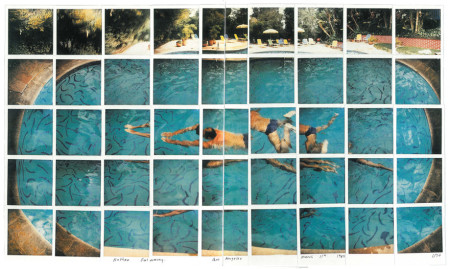
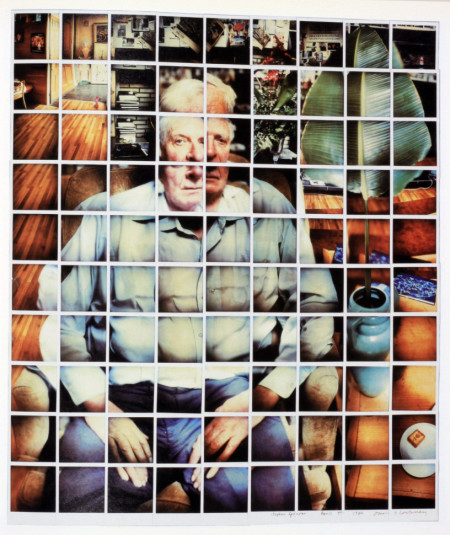

Things that inspire us: Aby Warburg – Mnemosyne Atlas
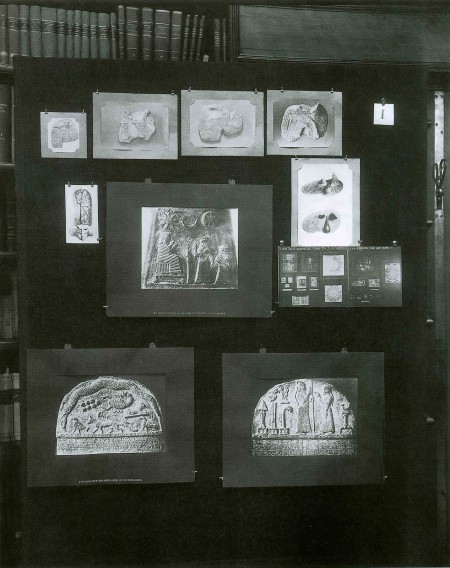
Art historian Aby Warburg’s Mnemosyne Atlas from 1927-29 is a picture atlas composed of black cloth covered panels presenting around a thousand pictures: mostly photographs, but also drawings, newspaper cuttings, reproductions from books and various materials from daily life.
The Mnemosyne Atlas interests lie in exploring the means of representation from classical to Renaissance period’s artists: how they used images to (re-)present the different themes Warburg explores. They are researching visual clusters based on connections Warburg made, points he wanted to illustrate.
Some examples of the themes explored include:
– Developments of the representation of Mars
– Ancient cosmology: astrological and geometrical images representing the cosmic system
– Ancient solar cults across continents
– the language of gesture
– the images of the nymph
Why we like it:
• Visual thinkers are everywhere—Aby Warburg was an art historian. His atlas is a constant reminder that visual thoughts can carry meaning and awake memories.
• The juxtaposition of ideas creates meaning. The curatorial practice of assembling mood boards was for Aby Warburg a story-telling tool to express concepts that would have taken many pages text to explain. An image is worth a thousand words.
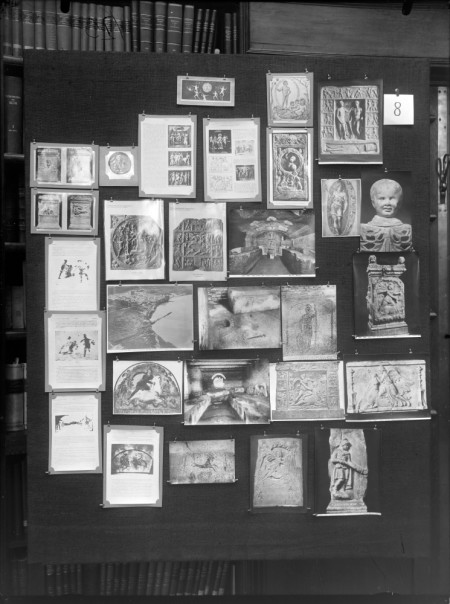
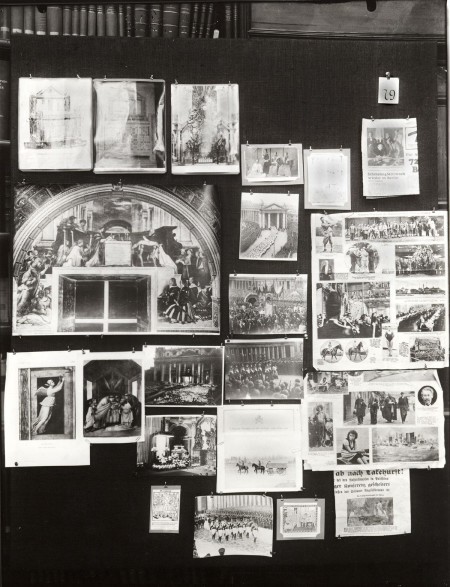
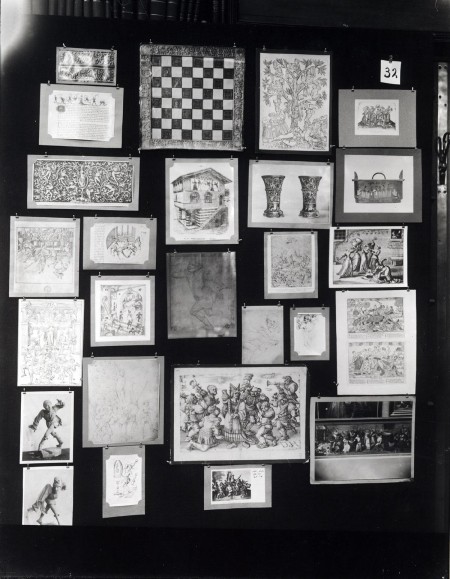
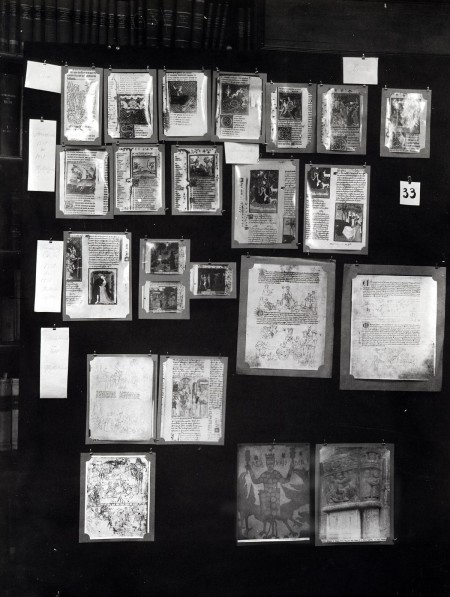
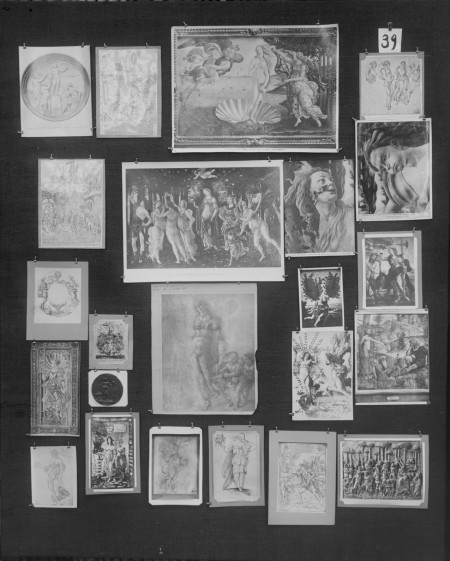
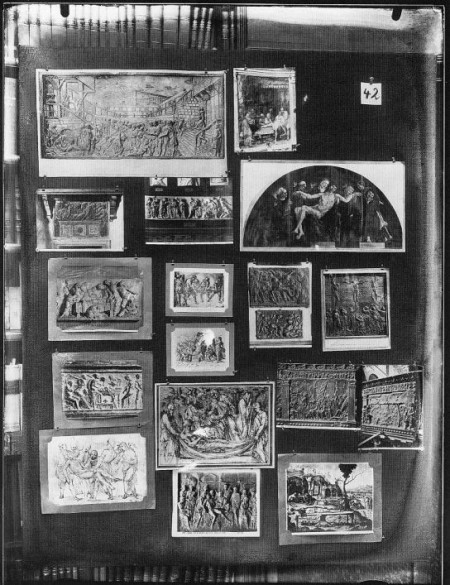
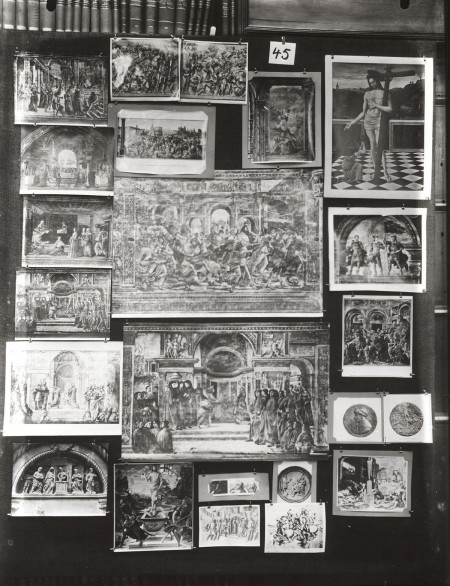
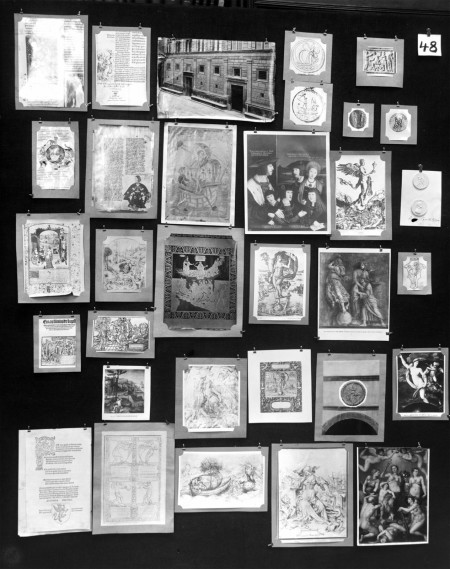
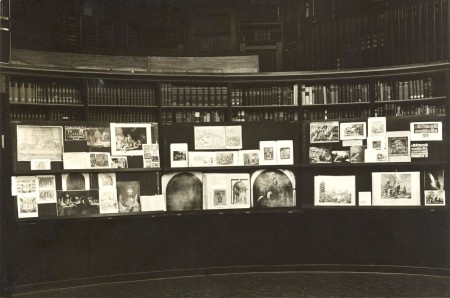
Things that inspire us: Franz Erhard Walther
Franz Erhard Walther produces sculptures, paintings and performances. His art is minimalist and conceptual. Since the 50s he has been questioning the idea of art made to hang on walls.
Why we like it:
• We like the idea of documenting art performances via drawings, creating another set of works in the process.
• Walter’s sculptures used in his performances always look like a massive playground!
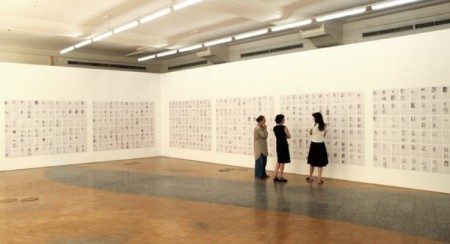
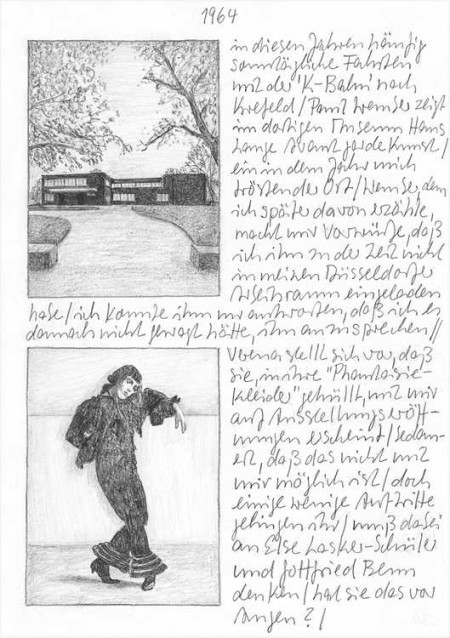
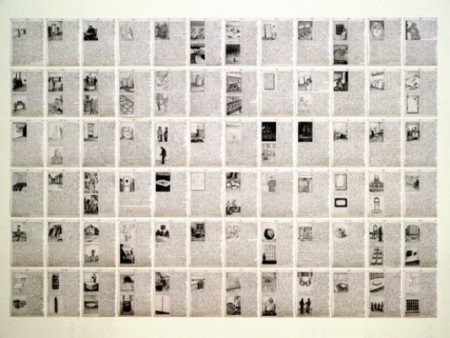
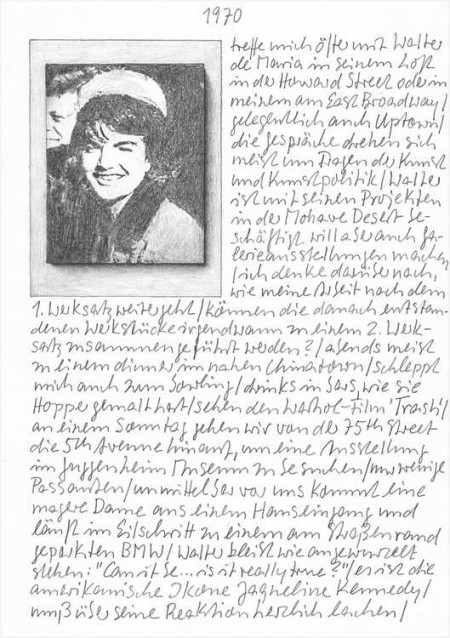
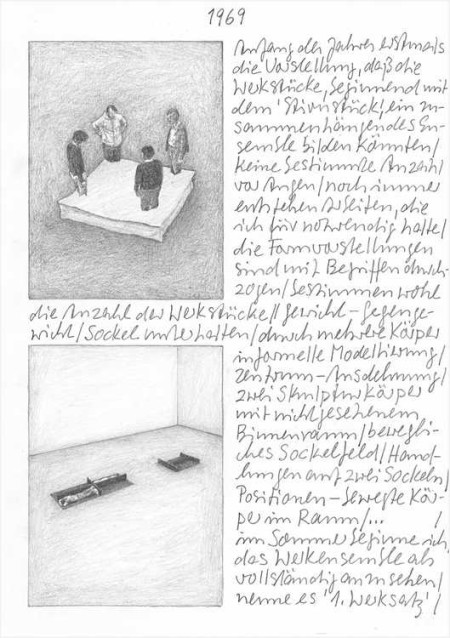
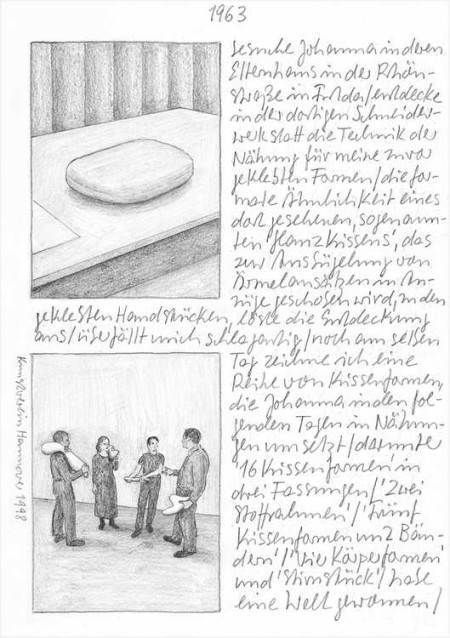
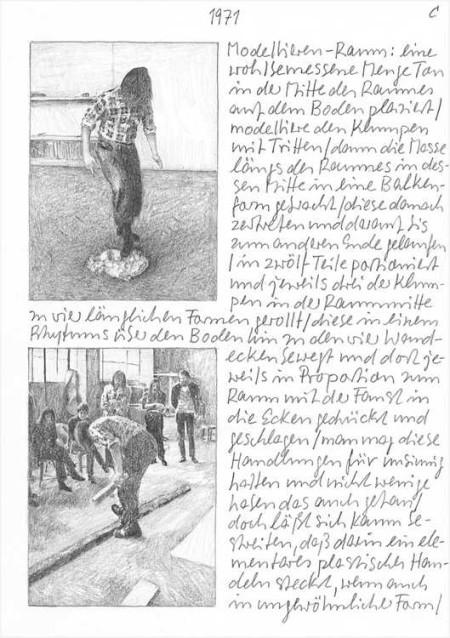
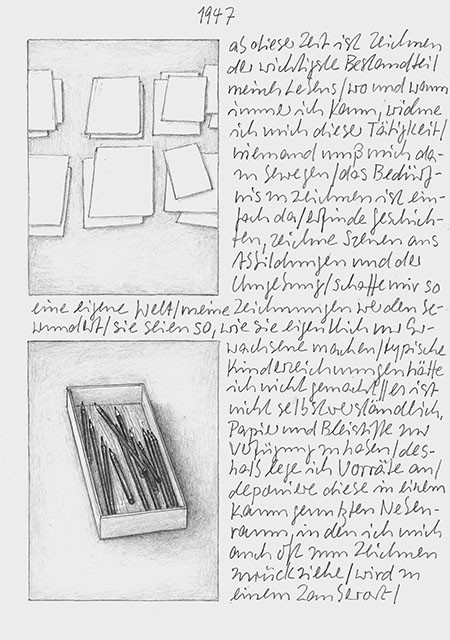
How to prepare a Presentation
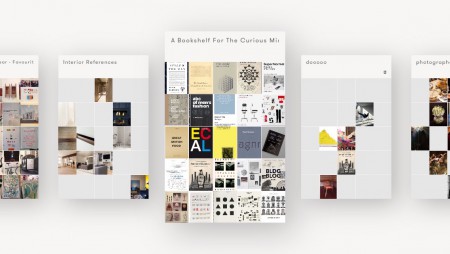
– From the Board view, tap the board you want to present
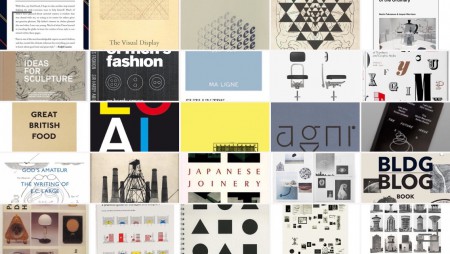
– You can tap on any cell you want to present first; it will be displayed at its best resolution in full screen
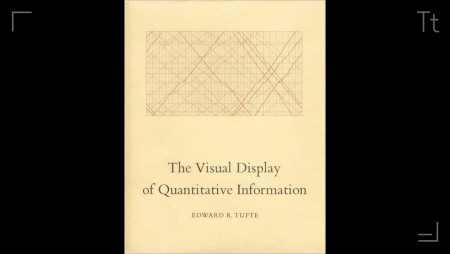
– Single finger swipe to the right to present next cell, or single finger swipe to the left to present the previous
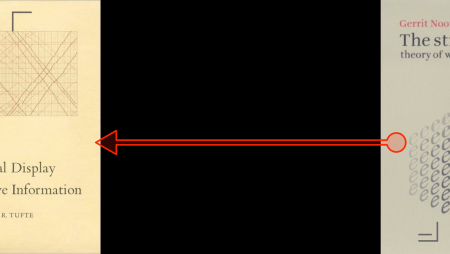
– At any moment, you can display text note: tap on the Note icon (bottom right corner)
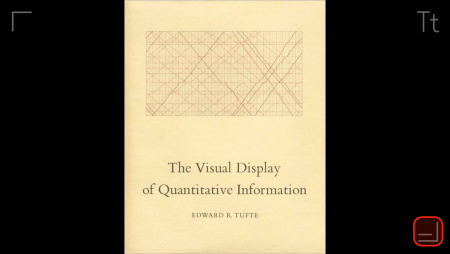
– At any moment, you can give an overview of your presentation by pinching out or the full screen to show 25 cells at once. To return to full screen simply tap a cell.
Things that inspire us: Gerhard Richter’s Atlas, 1962-2013
Gerhard Richter’s Atlas is a collection of photographs, newspaper cuttings, and sketches. Richter has been assembling them since the mid 1960s. He selects and arranges visual elements on loose sheets of paper.
Why we like it:
• The assembled pictures and notes give insights into Gerhard Richter’s thoughts process. It highlights the narratives he developed alongside his other works.
• The sheer amount of thoughts and visual references over the years is simply amazing.

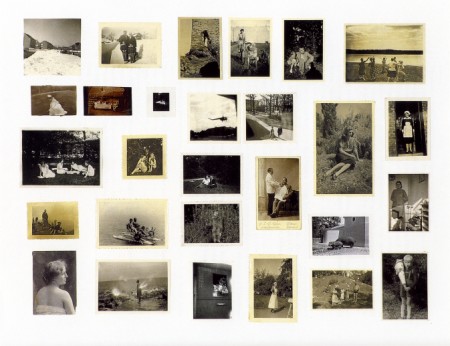
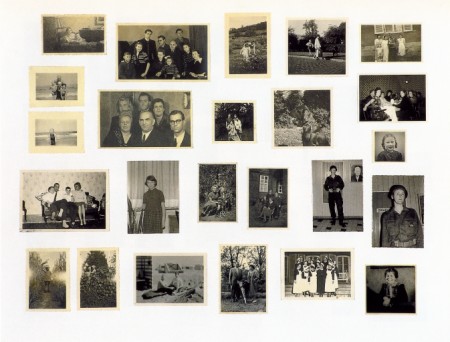
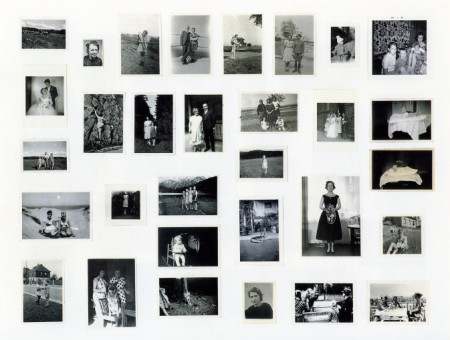
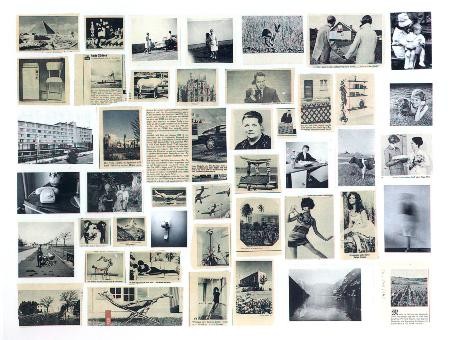
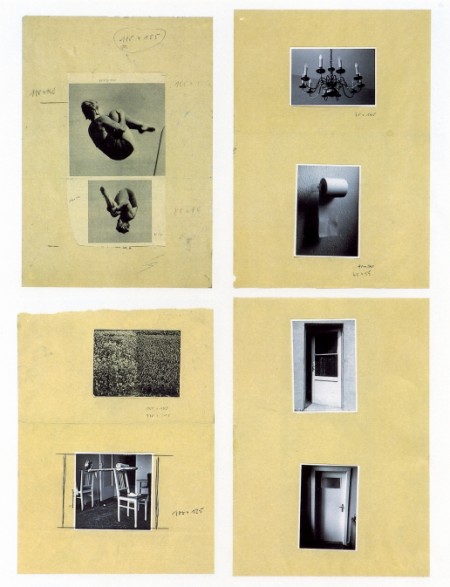
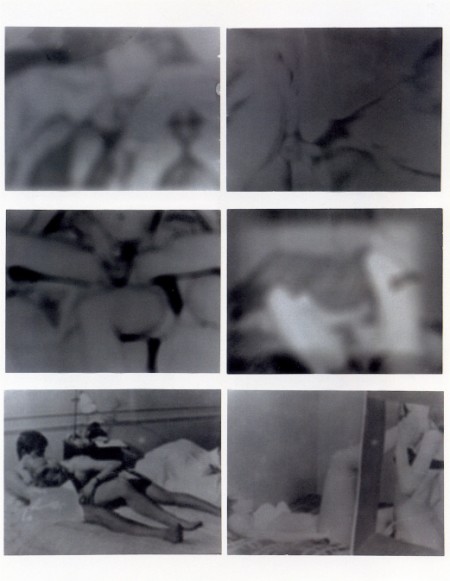
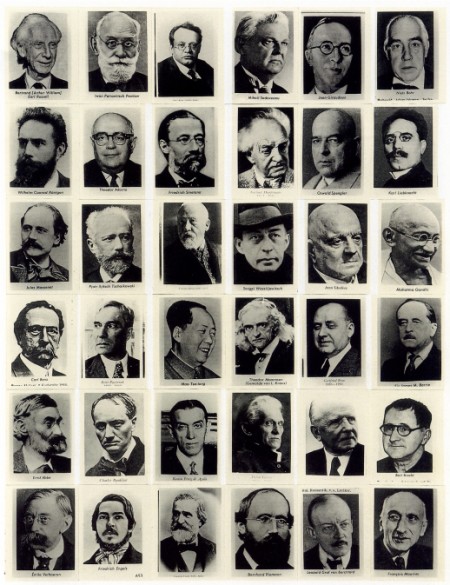
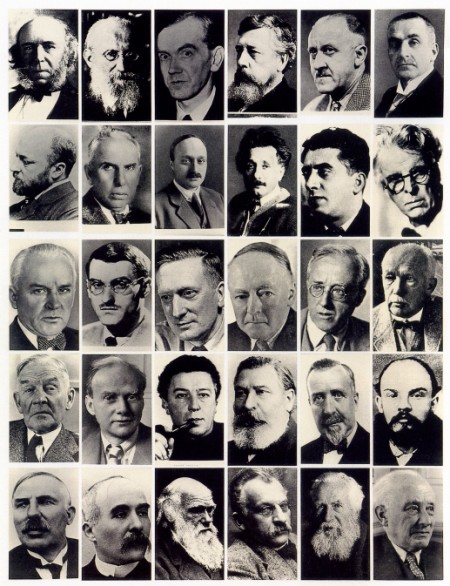
How to create a Moodboard
Import from your device Photo Album, a cloud storage account (DropBox, Box, Google Drive), Pinterest, Instagram, Flickr search or Facebook.
Below we are using DropBox as an example, but the process is very similar for other services.
– You first need to connect your account [Learn how to connect a Dropbox account]
– Tap on the import image icon.
– In the list, select the source where your images are stored
– Navigate to locate your content, select it (blue mark)
– Tap on import Image green button
– Drag to move images around and arrange your moodboard
From here you can:
— share with a collaborator,
— export a PDF,
— send as an image,
— publish to social network (Tumblr, Twitter, Facebook, Pinterest, etc.),
— zoom in an individual cell to make a full screen presentation (on screen or on a projector)
Things that inspire us: Koyaanisqatsi, The Life Out Of Balance
Koyaanisqatsi, The Life Out Of Balance
Directed by Godfrey Reggio, Music composed by Philip Glass
This classic film explores the relationship between Nature, Humans and our technology. How our sudden planetary development influences the world we live in.
Through its absence of narration, is not supposed to take sides: it simply shows facts.
The narrative is based on the juxtaposition in time of long sequence shots, slow-motion and time-lapse. The film uses simple means to build the storyline and there is no dialog, no actors, only the images and the music.
Why we like it:
• We appreciate the use of simple sequences, juxtaposed that help construct the narration
• The music! Philip Glass’ compositions are perfectly matching the editing and sequences.
• While assembling the images on Curator, we played the game of finding patterns in the sequences’ transitions.
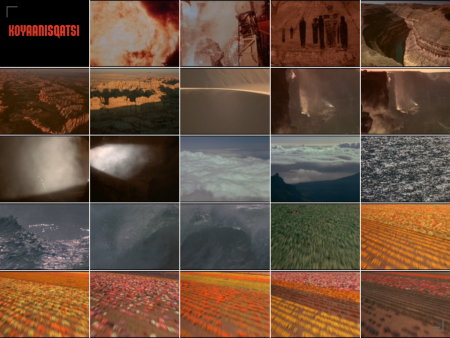
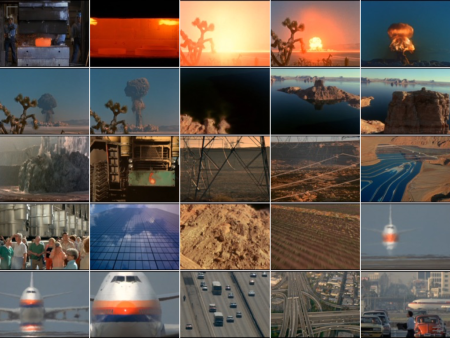
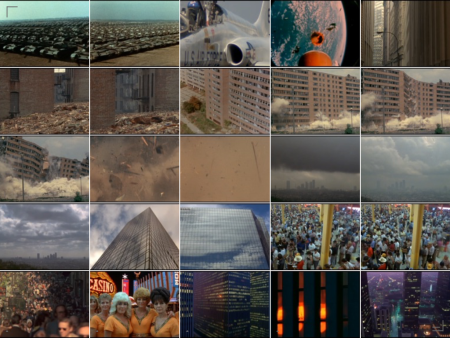
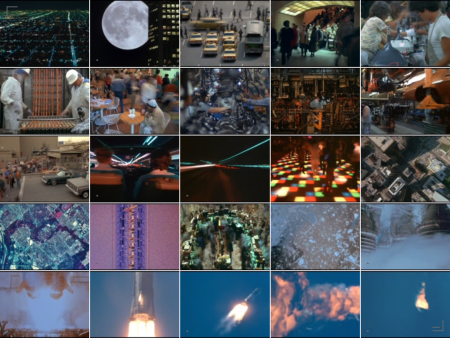
How to Format Text
In Curator you can add Text Cells which lets you write and format text. You can choose text: size, colour and alignment. Here’s a step-by-step guide how to do it.
• In the Grid View, tap on an empty Cell. Tap on the “Tt” icon to add a text cell.

• You will be presented with the keyboard and can start typing.
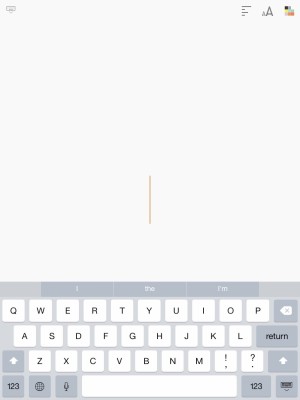
• By default, the text will be centre aligned (both horizontally and vertically) with the large text size in dark colour on a light background.
• Tap on the top right icons to bring up the formatting options: Alignment, Size and Colour for both text and background.
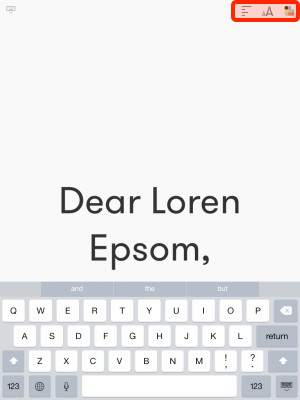
• Colour: 2 palettes control the colour of the text and background colour. Tap on a colour to change.
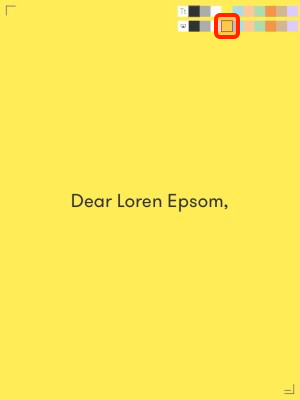
• Alignment: First part controls horisontal alignment, Second part controls vertical alignment. Tap to change.
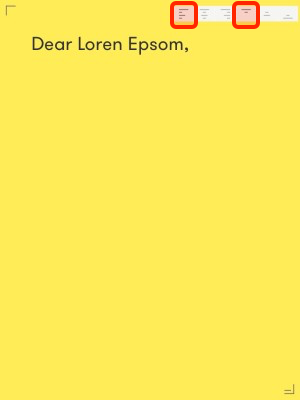

• Text Size can be: Large, Medium or Small. Tap on a size to change.
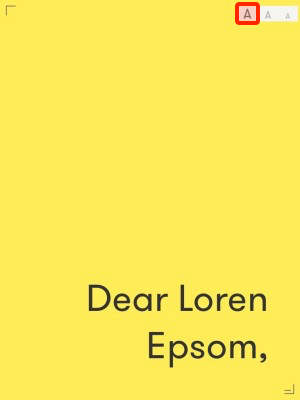

• At any time you can tap on text then on the top left corner keyboard icon to hide the keyboard and Text formatting buttons. Tap the text again to show the Text formatting buttons.

Apps that we like: Writer, the writing machine
“iA Writer is the quintessential writing machine”
Why we like it:
• It’s a clear and simple tool
• It has a very minimalistic approach to writing we feel very close.
• I love to start thinking/writing on any device and sync my text without worrying