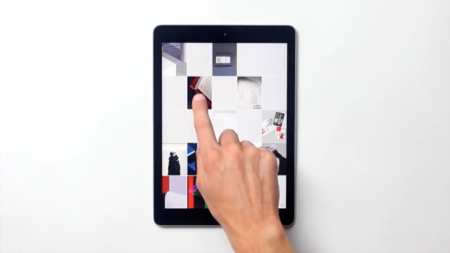Beta testing new features
Want to be the first to try new features?
Help us make Curator better by testing new versions ahead of public release on the App Store.
Sign-up on this page: http://curator.co/beta/!
Up next:
– Pinterest import
– PDF export
How do I add images to Curator?
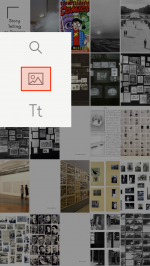
Adding images to Curator is simple; Open a board and tap on an empty cell, tap the ‘image’ icon and you will be shown the list of places your can import images from;
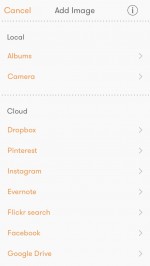
– The photo library on your device
– Take a picture with the camera
– Dropbox, log in required
– Instagram, log in required
– Flickr, search all public images
– Facebook, log in required
– Box, log in required
You can import one image at a time or select several at once. Tap ‘Place’ at the bottom when you are done selecting to add the images.
Introducing Curator for iPhone

We are super excited to launch Curator for iPhone today!
It works great on all iPhones running iOS 8 but is simply incredible on the new iPhone 6 and 6 plus. We can’t wait to hear what you get up to with Curator in your pocket and look forward to be sharing more new features with you soon.
Backup & Sync
You can now backup and sync your content to all your devices by creating a Curator sync account. You can find the sign up in the app menu if you haven’t already created an account.
You might wonder why we are not using iCloud for sync. The reason is that we want you to be able to share and collaborate on your boards, which we would not have been able to do with iCloud. Backup and sync is free up to 1gb of data.
What we are up to
We are hard at work making Curator better and have a long to-do list of improvements on the go. Some things to look forward to in the near future include;
Re-ordering of boards – One of the most requested features is ready and in testing
Sharing and collaboration
– Having built the backup and sync functionality we will be able to roll out proper sharing of boards very soon
Share Extension
– Adding content from other apps in iOS will soon be super easy with the Curator share extension
Bookmarklet
– Adding content from your desktop browser is also coming shortly, because we know you don’t just work on your iPad or iPhone
We aim to release updates to Curator on a monthly basis, sometimes with minor releases in between addressing bugs. We are always grateful for reports of any issues you come across so that we can fix them.
We are looking forward to making Curator one of the greatest apps on your iPad, and now iPhone!
Curator 2.0.1
Curator is now also available on iPhone!!
Create a sync account to get your content on all your devices, free up to 1gb.
2.0.1 Fixed a number of issues;
• Adding content to several cells in a row now works as before
• Share button on notes now works as expected
• An issue that could prevent you signing up is now fixed
We would love to hear what you think and any suggestions for improvements, please get in touch on feedback@curator.co or @Curator
And if you like Curator please leave a nice review, it really helps us a lot !
Curator 2.0
Curator is now also available on iPhone!
Create a sync account to get your content on all your devices, free up to 1gb.
We would love to hear what you think and any suggestions for improvements, please get in touch on feedback@curator.co or @Curator
And if you like Curator please leave a nice review, it really helps us a lot !
Things that inspire us: La Jetée
In La Jetée, Chris Marker exclusively used still photography and sound to set the post-apocalyptic universe.
In this science-fiction story, the hero will fight against memory, mind control and destiny—both his and the human’s race—through.

The low-fi black and white aesthetic enables the story to take place more by suggestions than by actually showing any special effects.
The voice is monotone and very descriptive; the audience projects itself the reality of the narration.

Why we like it:
– If for one thing: it’s an incredible way of sketching a story. Terry Gilliam’s 12 Monkey is actually a remake of this film.
– Bare simplicity of the means: black and white photography.
– the sound of the narrator’s voice (in the french version) is haunting me for days after watching it. every. single. time.
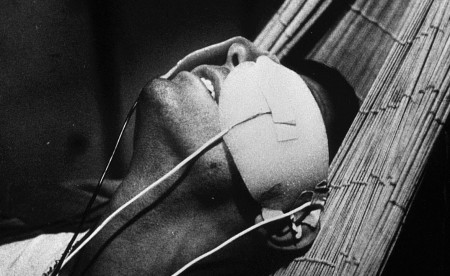

Curator 1.6.1
We fixed a couple of issues with the latest release;
• A crash that happened when closing the Store
• Swiping to VERY large images no longer causes a crash
• Long titles on boards show properly
• If you previously bought Essentials you now automatically get 6 months free Premium account!
We love hearing how you think we can make Curator better so please let us know at feedback@curator.co or @Curator
Next up, iPhone version!
And if you like the app we are very grateful if you give it a good review, it really helps!
Curator 1.6
This is a BIG update! We have added backup and sync to Curator which means you can now access your boards and content on all your devices.
Simply create a sync account and your content will start backing up. If you have lots of boards the process can take a while so be sure to leave the app on for a while if this is the case.
We have also changed our pricing by introducing a Free and Premium tier. On the Premium tier you will get unlimited cloud backup and sync as well as all the upcoming features we are working on. If you have already bought Essentials in the past (thanks!) we are giving you 6 months free Premium service.
An iPhone version is hot on the heels of this update, stay tuned!
If you like Curator we really appreciate you rating it and leaving a review, we never clutter the app by asking for a review and it really helps so we are really grateful if you do.
The Creative Process talks at the V&A
The Creative Process is a series of talks, exploring the creative process and how visual thinkers develop ideas.

Victoria and Albert Museum
V&A Friday Late: Collection of Collections
Friday, 31st of October, 18.30—22pm
The Creative Process is a series of presentations by established names and emerging talents in London’s creative industries. The speakers range from typographers, performers, food designers, tatoo artists, curators, editors, art directors and product designers.
Using the Curator app and a maximum of 25 slides of varying content, the group will offer a lightning fast insight into their individual creative process: how they moved from the first fragment of an idea to its final form.
Join us for this event which is part of the V&A Friday Late programme on curating, called Collections of Collections. Entry is free.
Rute Nieto Ferreira presents Tower Block Books
Tower Block Books is an independent publishing house set up in 2014 by Amandine Alessandra and Rute Nieto Ferreira in East London.

Rute Nieto Ferreira will be presenting “The Big Letter Hunt” at our first Creative Process talk, an alphabet picture book that takes its readers, young and old, on a tour of East London to find giant letters hidden amongst the buildings and streets of London’s East End.
More details:
http://towerblockbooks.com
The Big Letter Hunt