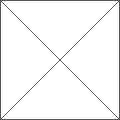How do I add a website?
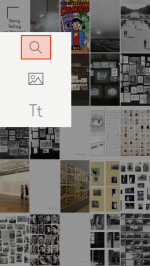
Open a board and tap on an empty cell, tap the ‘Web’ icon that looks like a magnifying glass and you will be able to enter a website address or search Google.
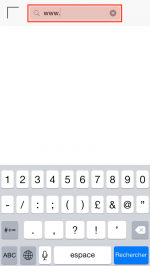
When the website has loaded you tap the ‘Back’ button in the top left corner to save and go back to the board.
You can return to the website by simply tapping on the cell again to open a browser within Curator. If you are connected to the internet it will load the page again, if not it will use a saved cache if available.